Register Now
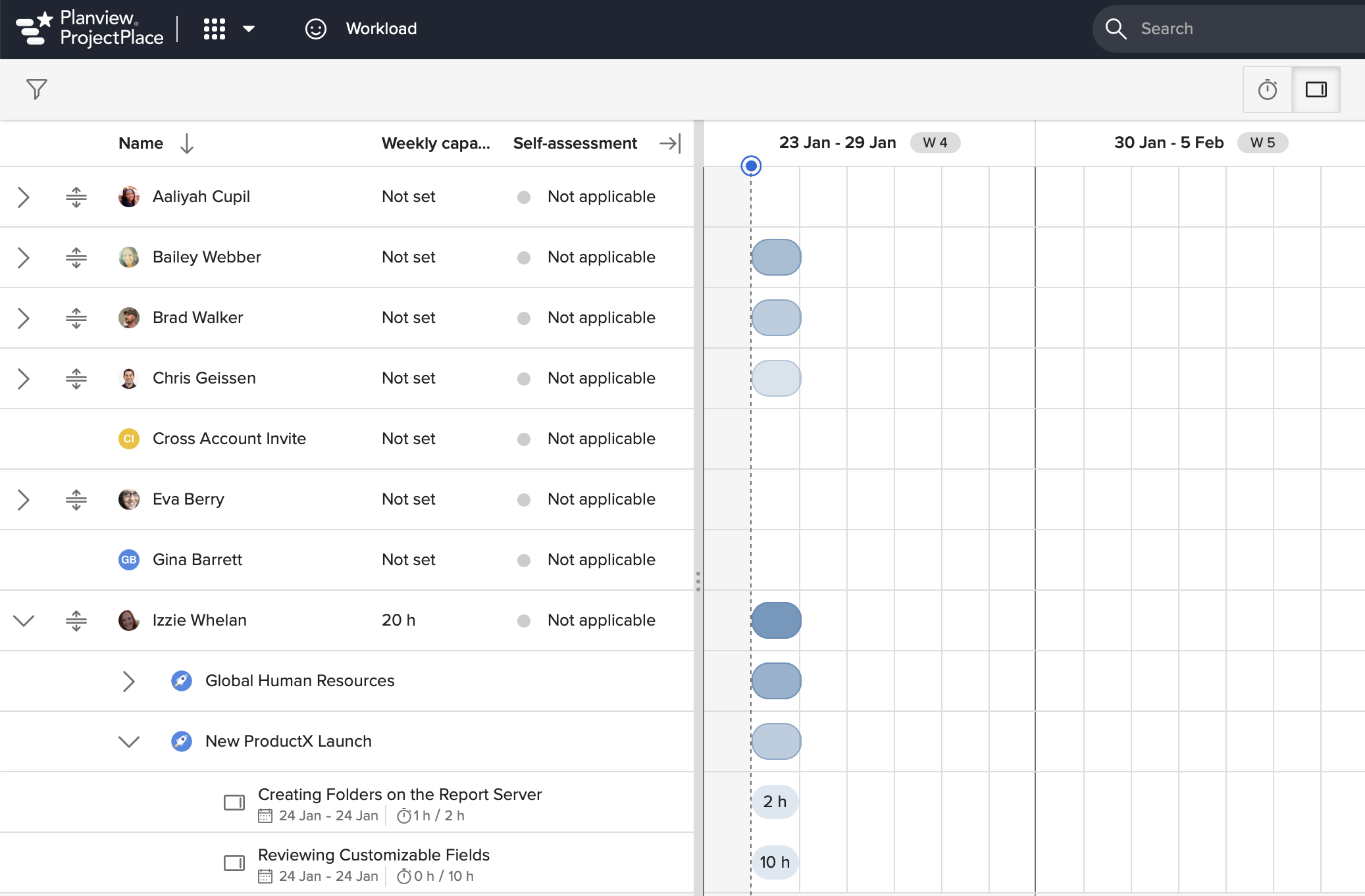
[Planview ProjectPlace 13-Minute Thursday Webinar Series]
How to Set Access Rights for Workspace Members in ProjectPlace
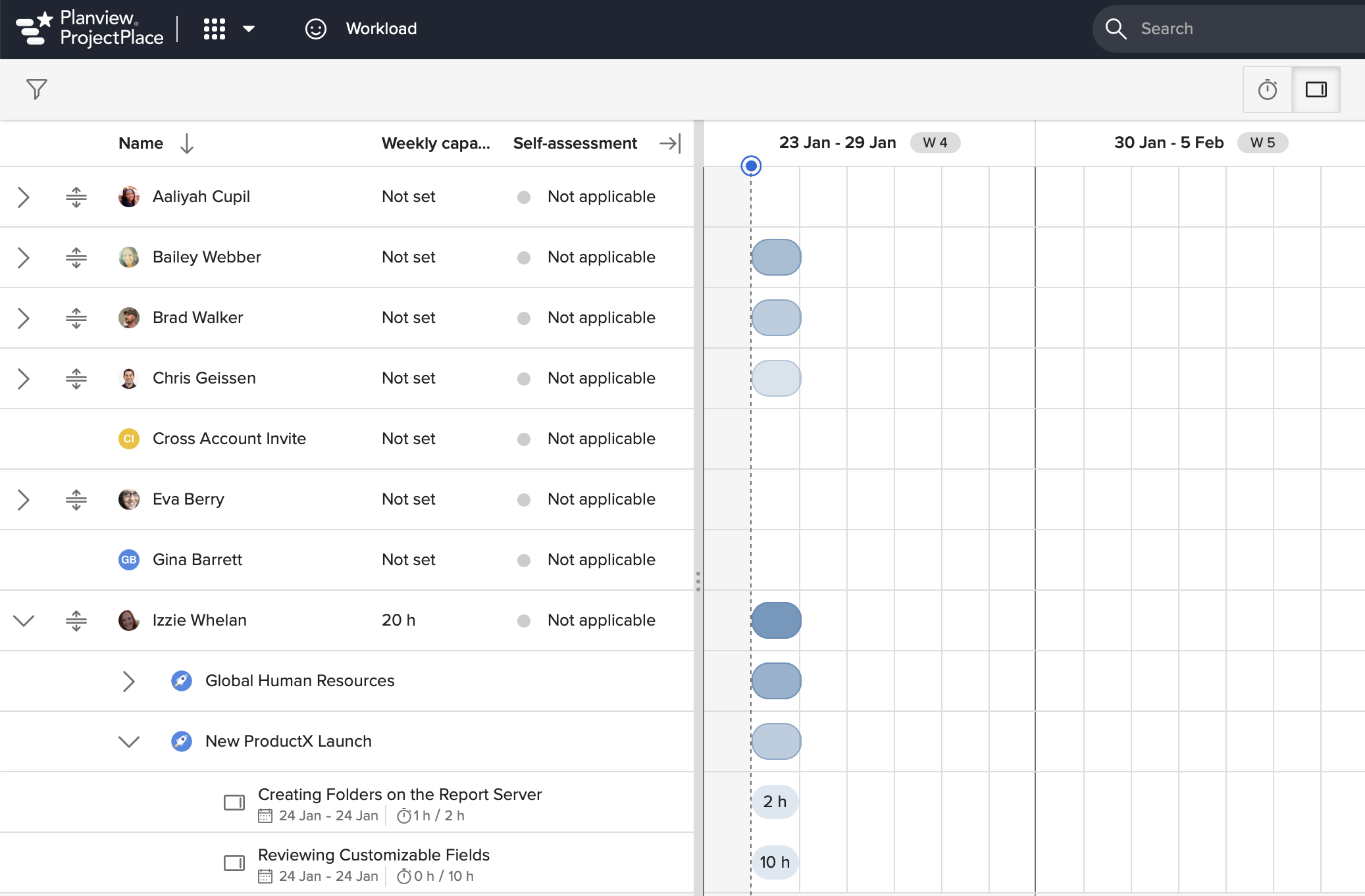
Watch On-demand now
We believe that transparency is the key to getting things done. However, when there is a need to restrict access to items, features, or tools in a workspace, it is critical to understand how access rights are set up properly in ProjectPlace.
-
Date
On-demand
-
Time
On-demand
-
Location
Online
-
Duration
30 minutes
Meet our speaker
-
 Markus KlarmannEngagement manager
Markus KlarmannEngagement manager -
Jeff Ellerbee
Solution Marketing Manager, Planview
Jeff handles product marketing for Planviews’ Troux product line. Jeff has helped customers be successful with Troux in the US and UK for 14 years.
-
Jeff Ellerbee
Solution Marketing Manager, Planview
Jeff handles product marketing for Planviews’ Troux product line. Jeff has helped customers be successful with Troux in the US and UK for 14 years.
-
Jeff Ellerbee
Solution Marketing Manager, Planview
Jeff handles product marketing for Planviews’ Troux product line. Jeff has helped customers be successful with Troux in the US and UK for 14 years.
